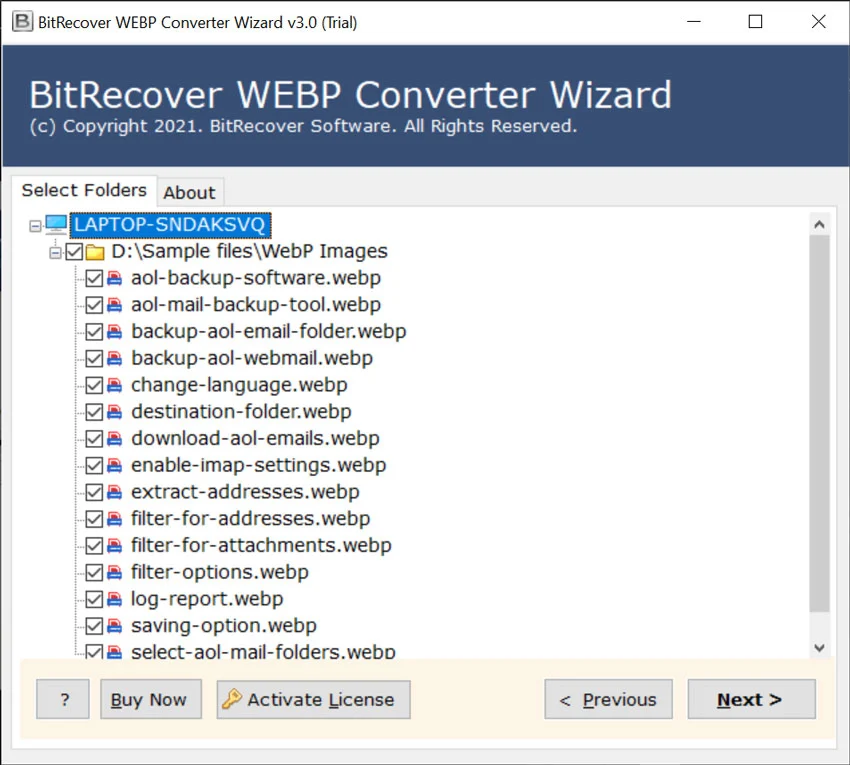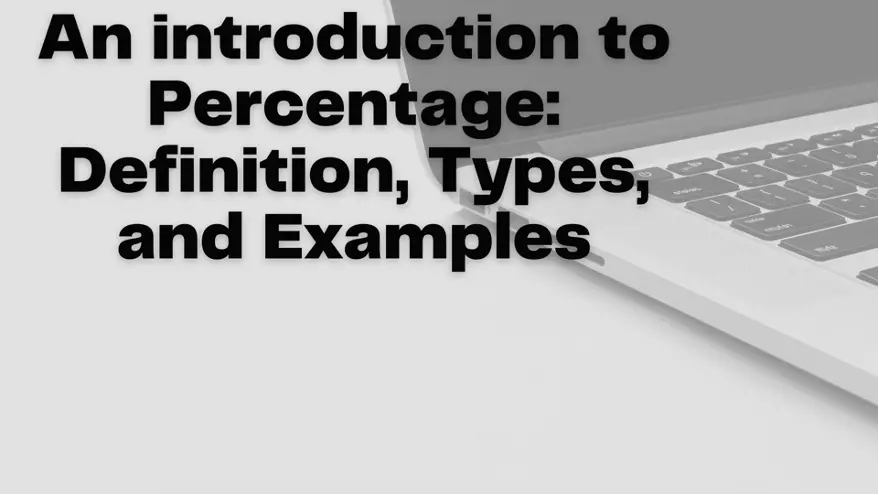WebP to JPG
Convert your WebP to JPG format Online
This free online tool converts your WebP to JPG format, applying proper compression methods. this tool does not ask for your email address. Our free online tool converts your WebP to JPG format.
Converting Images From WebP to JPG Format and How to Do It
There are many different approaches you may take in order to successfully convert photographs from WebP to JPG format. You may get assistance with this procedure by using the various online tools that are accessible as well as the Chrome extensions. You are free to pick the approach that suits your needs and preferences the best. Read this post to discover how to convert images from WebP to JPG format. This post will also cover how to make advantage of the resources that are available online. After you have decided which tool best suits your needs, proceed with the conversion by following the on-screen instructions.
Converting images in WebP to JPG
Converting photographs saved in WebP format to JPG format can be done in a number of different ways. When it comes to converting your photographs, you may make advantage of a cost-free internet service such as Cloud Convert. If you simply intend to convert the photographs once in a while, this is also an excellent option for you to consider. Altering online files to JPG format may also be accomplished by downloading a piece of software known as XnConvert, which is an image editor available for use on computers running Windows, Mac OS X, and Linux.
Taking a screenshot of the image you wish to convert into WebP format is the method that provides the highest level of convenience. To accomplish this, just move to the desired file and right-click on it once you have found it. After ensuring that JPG is selected, it will take a few seconds for the conversion to take place. Once everything is finished, you will be able to download the updated picture. After that, you may choose between JPG or PNG as your output format. If you wish to convert both formats at the same time, you will need a tool that is specifically designed for that purpose.
Online tools
It is highly recommended that you save your photographs by converting them from WebP to JPG using internet tools. For example, Convertio is a completely free program that swiftly and efficiently transforms WebP files into JPGs. It gives you the ability to upload WebP files from a variety of sources, such as your own website and services provided by other parties. Even though WebP pictures are the best choice for a wide variety of applications, not all browsers currently support them. Check out the following list of web-based converters to ensure that your website is compatible with each and every browser.
Zamzar is another online program that can convert WebP files to JPG format. Using this cost-free piece of software, you can convert WebP photos in batches of at least five. In a period of twenty-four hours, you are able to convert fifty WebP files. You have the ability to convert photos up to 50 MB in size. You do not need to sign up for a Zamzar business account in order to enjoy the free version of the service. You may save extra time by converting up to 50 WebP photos at once using the free edition of the program.
Add-ons compatible with Chrome
Installing the Save Image As Type extension for Google Chrome is the best way to accomplish the conversion of WEBP photos to JPEG format. This extension is compatible with Mozilla Firefox as well as Google Chrome. After installation, it gives you the option to save WEBP photos in either JPEG or PNG format. You also have the option of choosing where your pictures will be stored when you save them. You should be aware, however, that in addition to the JPEG extension, there are a few more extensions that may convert WEBP files into JPEG format.
Converting photos from WebP to JPG format is an effective method for storing them. You will notice that the default file format for Chrome does not work well with many of the photos that are available online. After installing this extension, you will have the ability to save webp photos in a number of different formats. You will not be able to save webp photos in any format by default in Chrome; but, you may save them in a variety of different formats with only a few clicks of the mouse. This addon will add a new option to the context menu that appears when you right-click.
 English
English
 Bahasa Indonesia
Bahasa Indonesia
 Português
Português