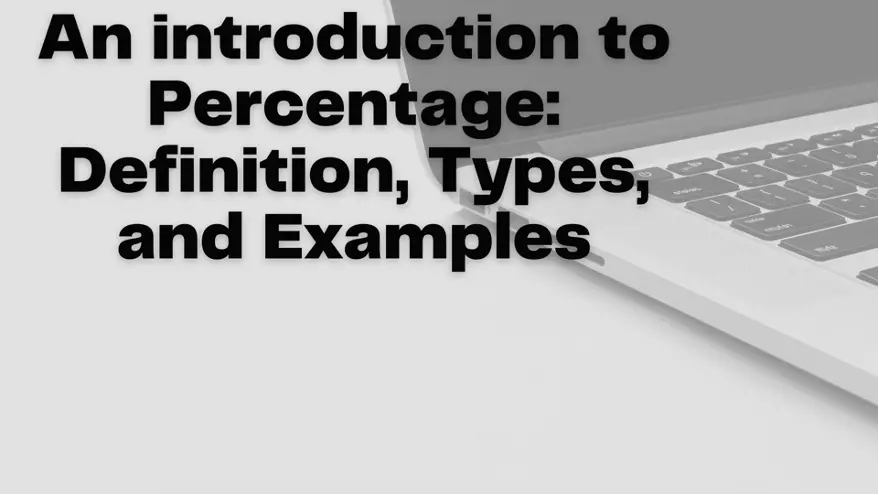Image Resizer | picresize
Image resizer is an online tool used to resize images free of cost. You can use our free online resize photo tool to resize images in different file sizes within seconds.

Resize Image
What Is an Image Resizer?
An image resizer is a software tool that is used to adjust the size or dimensions of a digital image. Free online image resizer is commonly used to scale an image up or down while maintaining its aspect ratio, without compromising the quality or content of the image.
With a Pic Resize tool, users can quickly and easily resize digital images to meet their specific needs, making it an essential tool for anyone who works with digital images regularly.
How To Use Our Image Resizer?
You can use the image resizer by the Worldwebtool by the following given steps:
- Open the free online image resizer tool.
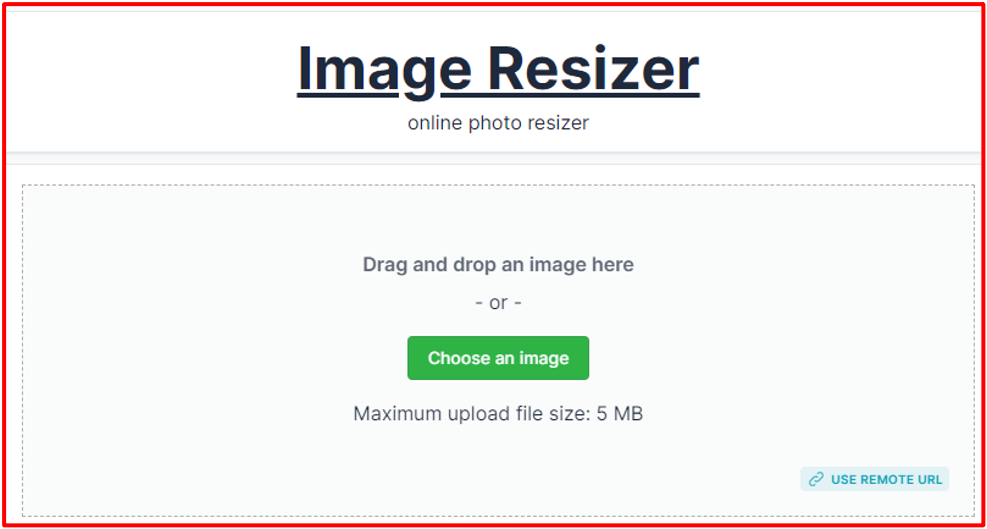
- Drag and drop the image or upload it directly.
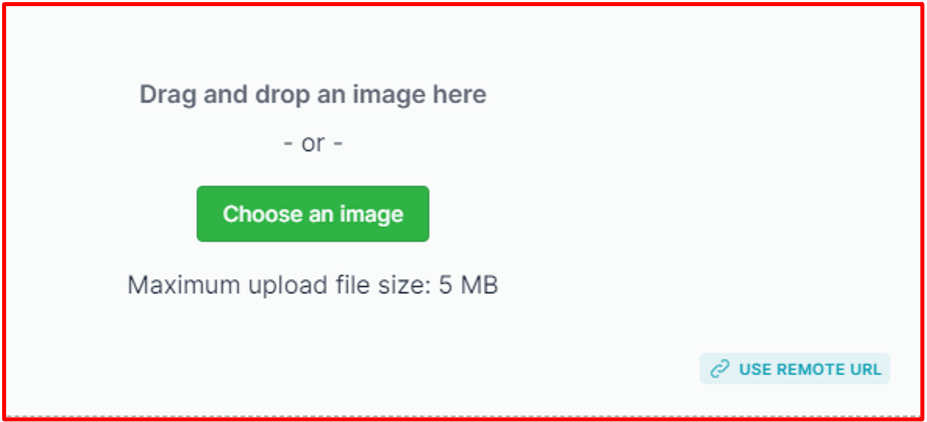
- Adjust the size of the image using the resize bar.
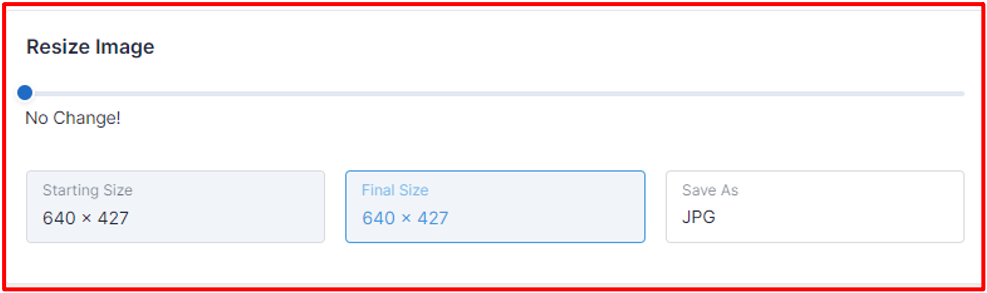
- Press the "Resize Image Now" button.
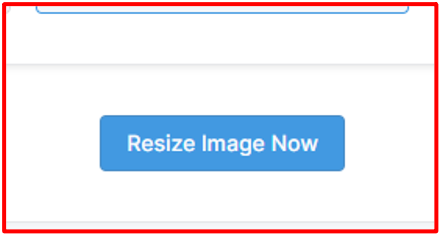
The image will automatically be resized, and you can then download it using the "Download Now" button.
Uses Of Image Resizer By The Worldwebtool
Image resizers are commonly used to resize images for various purposes such as:
Website Optimization
Many SEO experts and web developers use Pic Resize tools to minimize the size of images on their websites, as this helps to improve the website's loading speed, which is an important factor in SEO.
Therefore, image resizing plays a crucial role in website optimization, and it is a commonly used technique for improving website performance.
Printing
In the printing market or industry, there are a variety of image sizes needed for different types of prints. To meet these requirements, image resizers are commonly used to adjust the size of images to fit the desired print size.
By using an image resize tool, individuals can create images in the specific size and dimensions needed for their prints. This allows them to print images with the desired level of detail and quality.
Personal Use
You may need to use a Pic Resize tool for various uses. For example, if you need to post an image on different social media platforms, each platform may have specific image size requirements. Using a picture resizer tool can help to resize the image to fit the requirements of each platform.
Additionally, when applying for jobs or education, you may need to submit a resume or portfolio that includes images of your work. In this case, using a Pic Resize Tool can help to ensure that the images are the correct size and dimensions for submission.
Feature of Our Image Resizer
There are the following features of our free online resize photo tool:
-
Easy To Upload
Our image resizer tool makes it easy to upload images for resizing. There are several ways to upload images, including dragging and dropping the image onto the upload area or selecting the image from a file explorer.
If the image is already saved, it can also be selected from the image gallery on the device. The Pic Resize Tool can handle image files up to 5MB in size, making the image resize tool easy to resize a wide range of digital images.
-
Drag To Select The Desired Size
Our image resizer tool allows users to easily resize images by dragging the resize handle at the bottom corner of the picture resizer tool. By dragging the handle forward or backward, the size of the image can be increased or decreased.
Once the desired size is achieved, users can release the handle and proceed to download the resized image.
-
One Click Download
Once the image has been resized using our Pic Resize tool, downloading it is a simple process. You can simply click the "Resize image now" button, and the resized image will be automatically downloaded to your device.
There is no need to complete any additional steps or provide any additional information. Once the image has been downloaded, users can then use it for their desired purpose.
-
No Registration
Many tools out there require users to follow complicated steps or pay fees to use their services. However, our Pic Resize tool is designed to be simple and user-friendly, with no hidden fees or registration processes.
Users can simply visit our free online resize photo tool and start using it right away to resize their images, without having to waste any time or money.
Faqs
Is There Any Free Image Resizer Available?
There are many image resizer tools available in the market nowadays. However, we have an image resizer tool that is completely free of cost and does not require any payment or registration to use. You can simply open the pic resizer and resize your images quickly. The tool also allows you to save your images in different file formats.
 English
English
 Bahasa Indonesia
Bahasa Indonesia
 Português
Português