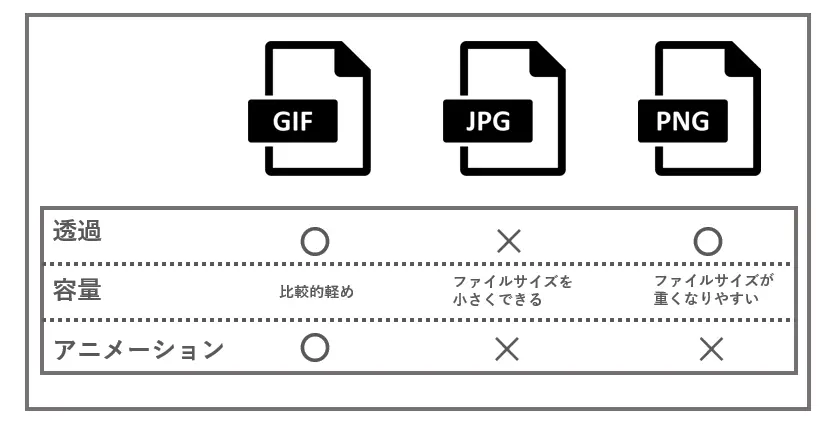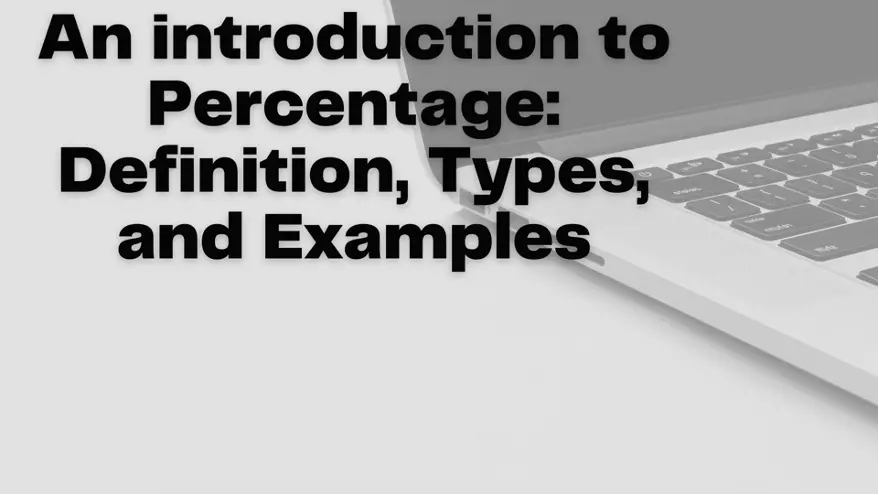JPG to PNG Converter
Converts your JPG to PNG format
This free online tool converts your JPG images to PNG format, applying proper compression methods. this tool does not ask for your email address. Our free online tool converts your PNG to JPG format.
Converting a JPG to a PNG File
A.JPG is a file type that decreases the time required to load an image. This file format includes transparency, allowing the creator to add or delete picture components based on their requirements. It is also a popular option among web developers. PNG files can have a backdrop that is transparent. If you are confused about which picture format to use, this article will explain how to convert a JPG to a PNG file.
Web-based converters
Using an online converter, it is simple to convert JPG to PNG photos. There are several solutions available, and you may utilize a converter that can process multiple JPG files simultaneously. Be advised that some of these websites may include malware that may be used to take control of your computer or spread it to others. Use caution while using online converters.
The majority of these apps provide a free service for converting JPG to PNG pictures. You may also utilize your own picture-altering software. GIMP, for example, includes an export option comparable to Photoshop's Export As button. Simply select the desired format and click the Save button. Many image editing tools provide an Export As option that allows you to convert up to 20 files individually.
Images app
If you wish to store a JPG image on another device, the Photos app can convert it to a PNG image. The procedure is simple and uncomplicated. Simply navigate to the Files menu in the Photos app and select "Save As." Then, choose "PNG Image." You may also adjust the photo's file size and orientation. You can select a new file name and location after the conversion is complete.
The keyboard shortcut can be named "Convert JPEG to PNG." Then, you may drag the shortcut to the desired storage place. Thus, you may switch between JPEG and PNG with the tap of a finger. Thus, you will not be required to send your sensitive data to a third-party website or rely on other programs. If you choose to save your image as a PNG, you may also select to preserve metadata and specify the format's quality.
JPG lowers loading speeds by removing picture components selectively
Typically, a.JPG files are smaller than their counterparts. It is a JPG file, and the two have identical characteristics. To lower the file size of a photograph, you can blur it. The blurring of a photograph will reduce the sharpness of its edges while retaining the clarity of its details. Pictures with blurred edges work well as backdrop images. However, you should be aware that doing so will diminish the photo's overall quality.
Web browsers favor JPGs over pixel-perfect.PNG files because JPGs are more readable. The JPG compression technology aids in reducing file size. It also provides a standard file extension. However, not every web browser supports JPEGs. If you want a photo to seem better on a browser, you can try utilizing a different image file type. For instance, a fiction magazine may accept a a.JPG cover photo but reject a shot with flawless pixels.
 English
English
 Bahasa Indonesia
Bahasa Indonesia
 Português
Português