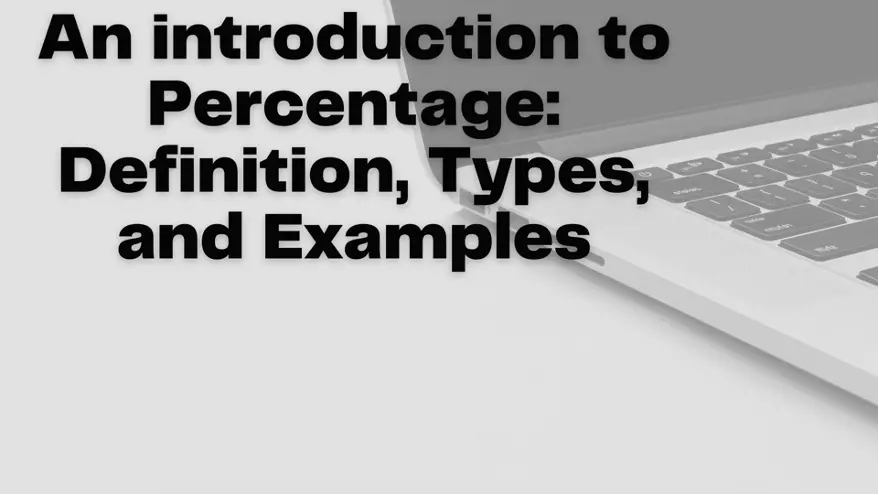Image to Base64
Before we dive deep into the Image in Base64 tool, we'll discuss Base64 and how it's utilized. The Base64 binary text or image encoding scheme encodes binary data into the ASCII format. If you have binary data that you would like to share over networks or store on any medium that supports only textual data, it is necessary to encode the data in its base64 format. This is also true for Images.
After converting your images into base64, you can use the resulting string to create Data URI, image source in CSS, and many more. This is not possible using the image in its current form. You also shouldn't be using binary representation since it's just not effective for the syntax of your code. You convert the image into its base64 representation, which is then used in further processing.
How to use an online image to base64 converter?
The tools give comfort to users. We have made our tools easy and simple to use. These are the fundamental steps.
- Drag or select the image file onto the base64 image tool to convert it.
- Click"Convert to Base64" or click the "Convert to Base64" button to convert it to the base64 method.
- Click"Copy Content". Press the "Copy Content" button to copy all of the base64 conversion code.
You can now incorporate it into your code. This makes your website run faster than it did in the past loading. A lot of websites that are fast-loading make use of this technique.
Is the image to base64 a safe tool?
Image to Base64 Converter Tool is a completely secure tool for all users. It's a great tool since it displays the image's Html code in 64 characters rather than taking images downloaded from websites. Your data will not be displayed to the public. Only you have access to the data you have output.
How does image to Base64 Encoder Work?
This tool receives the image and employs its powerful encoder tools to convert the image into the base64 file format. This tool employs powerful encoding algorithms that encode the image into base64 format.
Image To Base64 Features
Free to use
This tool can help you convert an image to base64 for free. In contrast to paid software for encoding, the tool is free and does not need you to pay monthly fees or other such things.
Friendly UI
The user interface of this tool is extremely user-friendly and distinctive. It allows users to convert images to base64 JavaScript and more. The user interface is free of complex design elements, making it easy for users.
Efficient Performance
The performance of images encoded with Base64 is unparalleled. This tool excels at converting images to their counterparts in the base64 format.
No Registration Needed
It is not necessary to register yourself to utilize this tool. The tool is simple to use without having to go through complicated registration procedures.
FAQ
How to convert an image into base64?
You can utilize the Image for Base64 encoder provided by SEO Tools Center. It's a tool for free that provides outstanding performance in a shorter amount of time.
Why use Image to Base64 Encoder?
The encoder from image to base64 is necessary when you want to store images or textual data on an object that is only compatible with the base64 format. The converted data can be utilized as a CSS or HTML source and easily embedded using Data URI.
What is the image of the base64 encoder?
Image to Base64 encoder is a free tool used to convert images into their base64 encoder scheme.
 English
English
 Bahasa Indonesia
Bahasa Indonesia
 Português
Português