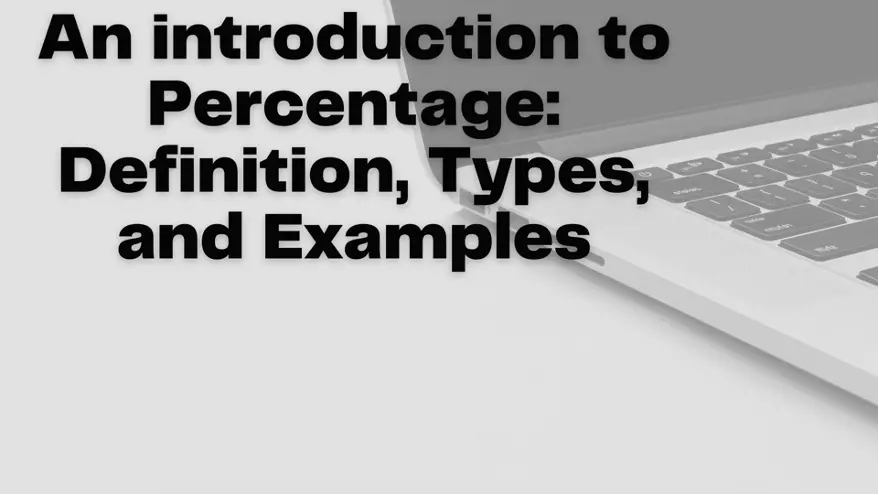Case Converter
A case converter is an online tool used to convert cases into different case letters. Using our text case converter, you can convert the lower case into the upper case.
What Is a Case Converter?
A case converter is a tool or software that is used to convert text from one case format to another. Change Uppercase to Lowercase Tool allows you to quickly and easily change the capitalization of text, such as converting all lowercase letters to uppercase, or vice versa.
Case converters can be useful for various applications, such as preparing text for different programming languages or adjusting the formatting of titles and headings.
How To Use A Case Converter By Worldwebtool?
There are a lot of converters provided by the Worldwebtool. You can use them according to your needs. The text case converter by Worldwebtool can be used in the following given steps
- Open the case converter tool to convert the case.
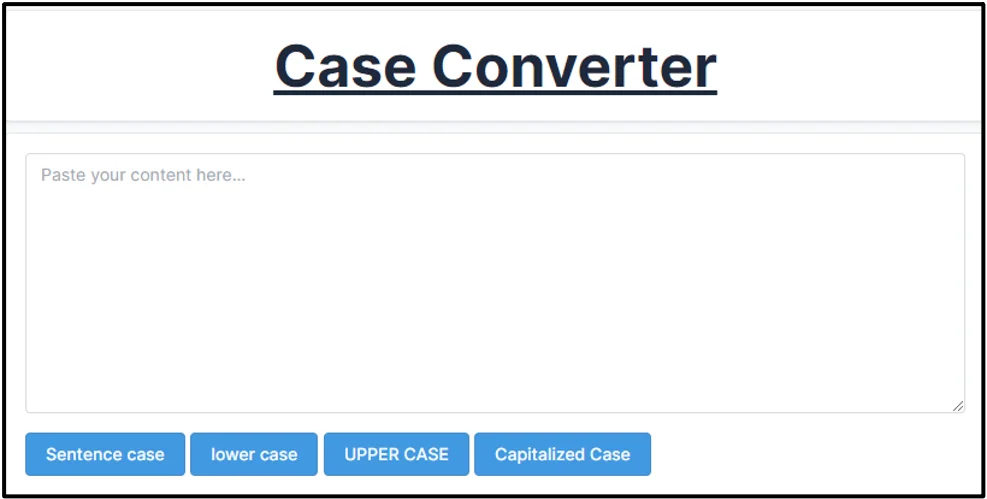
- Paste the content in the toolbox to which you want to convert.
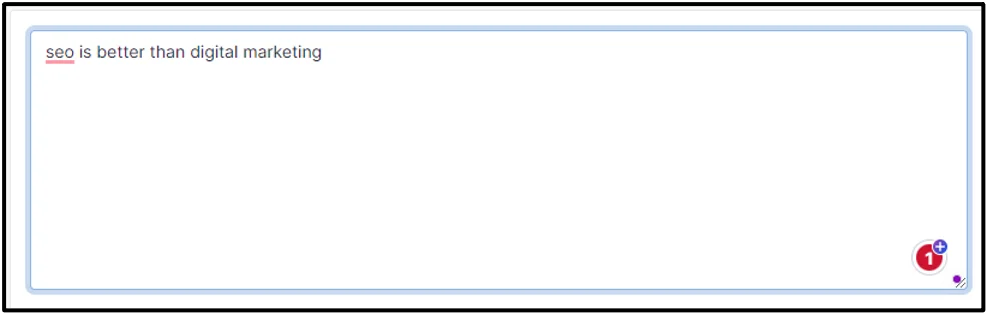
- Now press the case button in which you want to convert it.
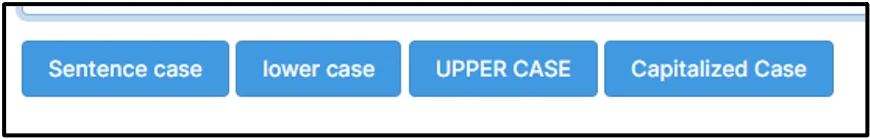
- The Change Case tool will present you with the result within seconds.
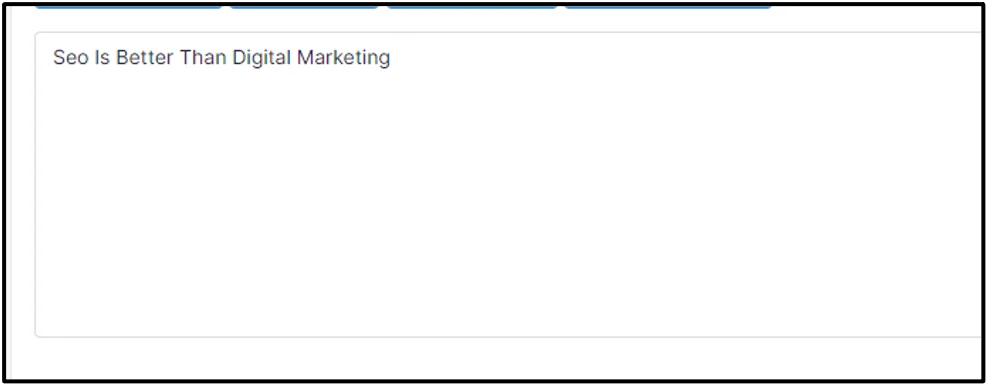
Features Of Case Converter by The Worldwebtool
There are the following features of our case convert tool:
-
Variable Converting Option
If you want to convert the case in different case formats like upper case, lower case, sentence case, and more, then you need not visit any other Sentence case text tool than ours. Our online text transforming tool provides you with various options, relying on which you can get the required result according to your need.
You can convert the case into uppercase or lowercase. Using our tool, you can also achieve capitalized cases. Hence, our Change Uppercase to Lowercase Tool offers a variety of case-converting options.
-
Accurate Result
The other feature of our Change Title Capitalization Converter Tool is that it offers accurate results. Some tools available online may make spelling mistakes or any other grammar mistakes while converting the cases.
This is not the case with our Capitalize Word text tool. Our case convert tool will convert the cases with correct spellings. You will not have to spend extra time editing. After converting cases, you can count words using a word counter.
-
No Registration
There are many tools available online. Some of them may require money, while some may ask you to register before using them. However, our Change Title Capitalization Converter Tool frees you from such processes.
You need not pay any amount for our online text transforming tool before using it. You can use the Sentence case text tool without passing through the registration process. You can use it unlimited times.
-
Compatibility
The Change Case tool is compatible with multiple devices. If you have an iPhone device, you can use it with ease. The tool allows working well on android devices. If you want to convert a case using the tool on a PC, you can open the Sentence case text tool and start working.
The Change Uppercase to Lowercase Tool will give you the best result on any device. Our Lorem Ipsum generator is also compatible with multiple devices.
-
Security
The other feature of our lowercase text tool is that it ensures the security of your document. You need not worry about using our tool. Our online text transforming tool does not save your data. We also do not sell any information to third parties. You can use our Change Case tool without any fear. Hence, we ensure your security in any case.
Why Use a Case Converter?
You can use a Capitalize Word text tool due to the following reasons:
-
Consistency
Consistency is one of the most important reasons why someone might use a case convert tool. When working on a document or project, it's essential to ensure that all text is formatted in the same way. Using a lowercase text tool can help you quickly and easily achieve this consistency.
-
Programming
Each programming language has its own conventions for naming variables and functions, and these conventions often include specific capitalization rules. A case converter can help you quickly switch between these different formats, saving you time and reducing errors.
-
Formatting Text
Formatting text is another common use case for an online text transforming tool. If you are creating a document or publication, you might want to format titles, headings, and other text elements in a specific way to adhere to style guides or personal preferences. Using a Capitalize Word text tool can help you quickly and easily format your text to meet these requirements.
FAQs
Is There A Free Case Converter Available?
Yes, there are a lot of free case converters available. You can use any of them to convert cases. Some of them may ask you to pass through registration. This can be a very time-consuming process for you. You can use a case converter by the Worldwebtool.
The Sentence case text tool does not require any registration process. Just open the Change Case tool and start converting the case. In addition to this, you can use it unlimited times. Yes, it is not limited to use. using our UPPERCASE text tool, you can convert as many cases as you want.
 English
English
 Bahasa Indonesia
Bahasa Indonesia
 Português
Português