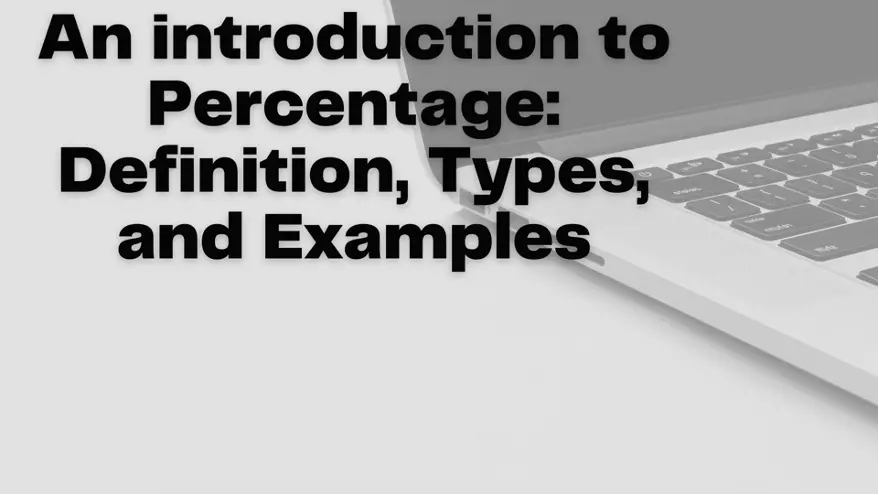QR Code Generator
QR code generator
A free online tool that Generates QR codes. This is a free service to Generate QR codes online.
How to Get Around Common Issues When Using a QR Code Generator
When looking for a QR code generator on the internet, you will find that there are many different solutions available to you. You have the option of utilizing QRCode Monkey, the QRCode creator that is included with Canva, or an add-on that is called Innova applications' QRCode.
Utilizing these useful web tools comes with a plethora of benefits. You should be aware, however, that some might not operate as well as you would like them to. Having said that, we have collected a list of some of the most typical issues that you could run into when utilizing these products.
Canvas QR code creation
The QR code generator in Canva makes it simple to generate unique codes and distribute them to other users. QR codes, on the other hand, maybe scanned and shared in any location, but it might be difficult to transmit photographs online. This application also provides customization features so that your code may be distinguished from others.
You have a variety of options available to you in terms of styles, sizes, and templates, and you can even include your company logo or a call-to-action QR Code frame. After you have written your code, you will have the option to either simply copy and paste it into your design or quickly download it in a variety of file formats.
You can produce QR codes in a matter of seconds with the QR code creator that is included with Canva. You do not require to download any additional software. Using this program, you may generate codes by following a few simple steps, which are as follows: Install the QR Code app by going to the More page and entering the URL of the website you want to direct them to. After you have input the URL of the website, all you need to do to make your QR code is click the button that says "generate code." The procedure is fast and painless, taking only a few moments to complete.
After you have generated your QR code, you may use it on your website or on your social media accounts. This simple and free program generates static codes and is very easy to use. You may use the QR codes for as long as you like without having to subscribe to the service since you can use them indefinitely.
Make your QR code more intriguing for visitors by including an expiration date in it. Just make sure to include the date. In addition to being free and fully customizable, Canvas QR code creator offers a number of other advantages.
The QR code generator offered by Canva enables you to incorporate various pictures and URLs into your final product. You are able to select the content type when you are creating a QR code, and the options include contact cards, MP3 files, and PDFs. Additionally, you may use this application to produce QR codes from files created in Microsoft Word or PowerPoint.
When you reach a point where you are content with the outcomes, you will have the option to export the code into a different format so that it may be used in the future. You may also add it to a logo using your logo if you want to, which is useful if you want to add a logo to your QR code.
You'll be able to generate and print a QR code that represents your company and brand in a manner befitting professionals with the assistance of Canvas QR code generator. QR codes may be quickly scanned using the camera on a smartphone and are simple to locate on a variety of different types of marketing collateral. They also have the capability of being scaled and wrapped around a text box, which increases their efficiency.
Because QR codes are so widely used for marketing certain goods and services, it is essential that you have a solid understanding of both how they function and how they may contribute to the expansion of your brand.
QRCode Monkey
You could consider utilizing QRCode Monkey if you are seeking a QR Code generator that performs well. In addition to providing mistake correction of up to thirty percent, this website enables you to add a logo to your QR Code. Utilizing this program, you are able to personalize the size, contours, and hue of your QR Code before applying it to printed materials or online sites. You may also download the created QR Codes in a vector file, which includes all of the design parameters for the QR Code.
With QRCode Monkey, you may generate a QR code for free, and there is also a paid alternative available. There is a free version of QRCode Monkey, but if you want to make use of its more advanced capabilities, you will need to upgrade to the premium plan. You are also able to track the number of individuals who have scanned your QR code as well as the total number of times it has been scanned using QRCode Monkey. Both the free and premium solutions come with their own set of advantages.
Finding a free QR code generator that is of great quality is essential if you plan to use one of these generators. The vast majority of free programs only allow you to write a few lines of code, and they do not provide vector formats, which are essential for printing at a high quality.
In addition, the Visualead name and logo will be included in the free edition. Free QR code generators have a cap on the height of the barcodes they can print, in contrast to the commercial version's significantly expanded feature set.
Although there are numerous free QR code generators available on the internet, the most often used one is called QRCode Monkey. There is no requirement to register, and you are free to print out the codes whenever you choose. QRCode Monkey codes have no expiration date.
If you intend to utilize the code for marketing reasons, you should sign up for a free account as soon as possible. You can even generate a QR code using it to use on your website or in printed advertisements.
In addition, a wide range of functionality may be accessed using the QR Code Monkey software. It gives you the ability to generate a wide variety of QR Codes, including those that load a webpage, display a PDF file, play music, load a YouTube video, save an image file, connect to a WiFi network, and do many other things.
You have the ability to personalize your QR Codes by adding your company logo or any other information you like. Even after you've printed them, you may go back and make changes.
You will be able to generate a captivating QR code with the assistance of QRCode Monkey, which will enable you to attract the interest of members of the general public. You are given the option to select the hue, gradient, frame, body type, eye color, and logo.
After the generation of your code, you will have the option to either embed it on your website or print it on your subsequent item. It does not cost anything, and it is quite simple to operate. You may also print out a QR code that you have downloaded onto a poster or flyer by giving it the proportions that were given.
Visme is one more free QR code generator available. Using this tool, you will be able to develop many QR Code projects, and the free edition of the program will allow you to try out your ideas. You have the option of upgrading to their Business plan, which grants you access to more sophisticated tools as well as infinite projects and a brand kit. You have the option of getting a plan that is tailor-made to your requirements if you are a corporate user. Create a Visme account, then enter the information required for your QR Code into your account there.
Innova applications' QRCode add-on
With the help of the QRCode add-on for the Innova applications, it is simple to produce QR codes using the data that is contained in Google Sheets. Users have the ability to define a value range and then generate a QR code based on that information.
After it is generated, the code is kept in Google Drive in the form of a PNG file. Users need just make use of the add-on in order to produce many QR codes all at once in a single batch. The application is open for download from the App store.
The program also has the capability to produce QR Codes from scratch, which is a really useful function. It allows the QR Code picture to have its colors changed, it can be saved in the photo library, and it can be emailed as either a PNG or SVG file.
It is also possible to print it using the AirPrint tool that is included in iOS, and it may be shared on Facebook or Twitter. Users are given the ability to get rid of the advertisement banners that are displayed on the QRCode pictures by utilizing this add-on.
 English
English
 Bahasa Indonesia
Bahasa Indonesia
 Português
Português