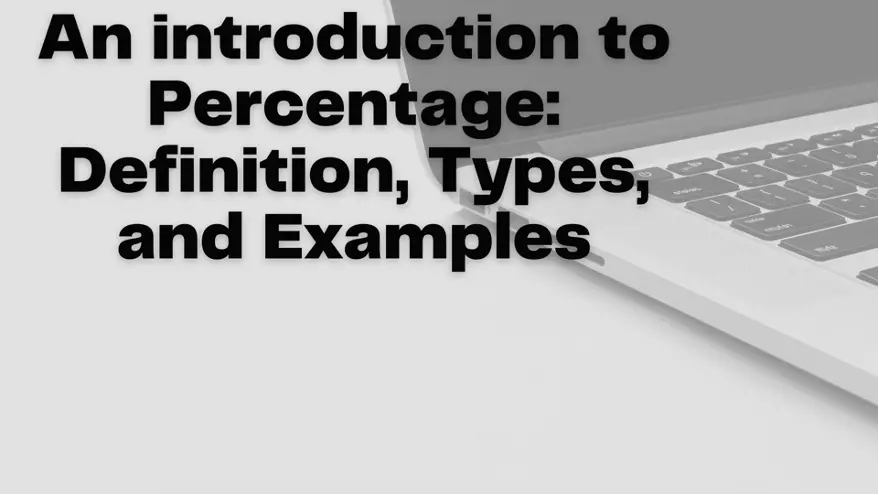HEX to Text
HEX to Text Converter is a very unique tool to Convert HEX to Text. This Free easy-to-use tool saves your time and helps to convert HEX to Text data with ease.
How to convert hex to text online
You may have seen long strings of hexadecimal characters and wondered how to read them. These are very common in many computer systems, and knowing how to convert them can be very helpful. In this article, we'll show you how to change hex to text online.
What is Hexadecimal?
Before you can figure out how to convert hex to text, you need to know what hexadecimal is. Hex, which is short for "hexadecimal," is a number system with 16 symbols instead of the 10 symbols used in the decimal number system.
A hex is a number with six digits that is used to code some kinds of information. Hexadecimal is a numbering system with 16 as its starting point. It uses the numbers 0 through 9 and A through F to represent numbers. This system is used in computer programming because it allows for more characters than the base 10 number system, which uses the digits 0–9. Changing hex to text is easy and can be done with a tool called a "hex to text converter."
In hex, the 16 symbols are 0 through 9 and then A through F. This means that you can use a total of 10 + 6 = 16 symbols. This also means that there are 16^2 = 256 possible two-digit combinations that can be made using these symbols.
Converting Hex to Text Online
Now that you know more about hexadecimal, let's look at how you can convert it to text online. In reality, the process is pretty easy and only has a few steps.
- First, you'll need to find a converter tool like our hex to text converter.
- Once you've found a tool you like, copy the string of hex characters you want to convert and paste them into the tool.
- Next, copy the string of hex characters and paste them into the tool's input field. Then, click the "Convert" button. The conversion process should only take a few seconds, after which the converted text will show up in the output field.
So, that's the end of it! With just a few clicks, you can turn any string of hex numbers into text that can be read.
To convert text to hex, type the text into the converter and click the "Convert" button. In the hex field, the text will be shown in the form of hex code.
At first glance, hexadecimal strings can look scary, but they are actually used a lot in many computer systems. If you know what hex is and how it works, you can easily use an online tool to convert it to text that you can read. It can be very helpful to understand certain strings of data in computer systems if you do this.
 English
English
 Bahasa Indonesia
Bahasa Indonesia
 Português
Português