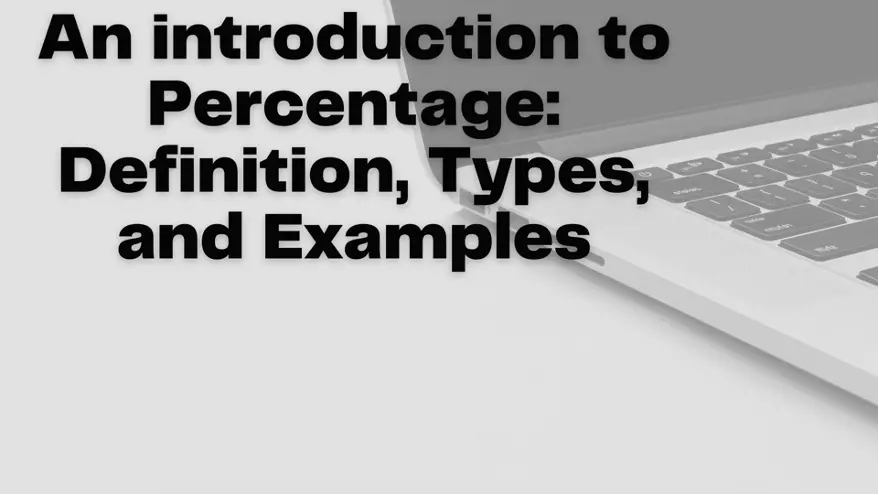Binary to Decimal
Online Binary to Decimal Converter
Binary to Decimal Converter is a unique tool to Convert Binary to Decimal. This Free easy-to-use tool saves your time and helps to convert Binary to Decimal data with ease.
Binary to Decimal Conversion: A Practical Guide for Everyone
The process of converting a binary number (a number expressed in base 2) to a decimal number is known as binary to decimal conversion (a number expressed in base 10). The decimal number system, which uses the digits 0 through 9, is the most widely used. In contrast, the binary number system employs the digits 0 and 1. For instance, the binary equivalent of the decimal number 10 is "2" in base 10, "10" in base 100, and "1000" in base 1000.
Binary to decimal conversion Methods
Binary to decimal conversion can be achieved in two methods: direct and algorithm.
- The direct method is rather simple and is more of a quick way to convert very small numbers.
- The algorithm method is more versatile and can be used to convert larger numbers as well.
How to convert binary to decimals
To convert from binary to decimal, we take each digit in the binary number and multiply it by 2 raised to the power of its position in the number. For example, the number 101 would be:
(1 * 2^2) + (0 * 2^1) + (1 * 2^0) = 5
Thus, the number 101 in binary is 5 in decimal. This is how binary to decimal conversion is done.
Introduction to binary to decimal converter tool
You can easily convert between binary and decimal number systems using the binary to decimal converter tool. For those who work with computer code or other binary-based numbering systems, the binary to decimal converter tool can be extremely useful. This tool converts a binary number to its decimal equivalent quickly and easily. This can be extremely helpful when attempting to understand or troubleshoot code.
How to convert binary to decimals by using a converter tool
Binary to online decimal conversion can be done by using the binary to decimal converter tool. This can be done in the following way:
- Enter the binary number into the tool
- Then click the "Convert" button.
- The tool will then show the decimal equivalent of the binary number.
 English
English
 Bahasa Indonesia
Bahasa Indonesia
 Português
Português